
Prepare to up your DIY and crafting game because the Cricut mug press will make you want to customize all the coffee mugs. The Cricut Mug Press machine allows you to create professional quality mugs at home that last a lifetime. Easy and fun DIY projects are simple with the Cricut Mug Press machine.
The Cricut Mug Press is a heat press designed to transfer custom designs onto special coated mugs. Mugs created with the Mug Press are permanent, dishwasher and microwave safe. Cricut perfected the machine to work with Infusible ink sheets and designs drawn with Infusible ink markers.

This post may contain affiliate links, which means I’ll receive a commission if you purchase through my links, at no extra cost to you. Please read my full disclosure for more information.
GETTING STARTED WITH THE CRICUT MUG PRESS MACHINE
The Cricut Mug Press machine is simple to register, much like all other Cricut heat press machines. You can activate your mug press at cricut.com/setup. Activation is required before starting to use the machine. Be aware that activation requires a computer with USB port and internet. The USB cable is included in the box.

Once the machine is registered, you can find mug design templates available within Cricut Design Space. If you have a Cricut Access subscription, search projects for ‘Mug Design Setup’ to find the template with multiple size/edge options to choose from to take the guesswork out of setting up your mug design.
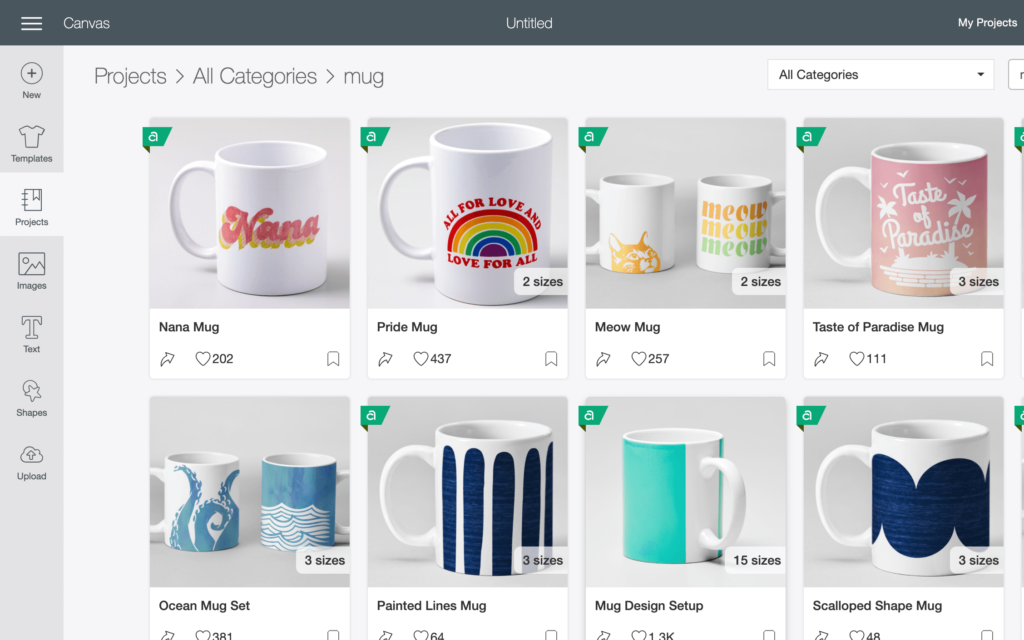
Without a Cricut Access subscription you can still easily find templates in both 12 and 15 oz size. Within images, search for ‘mug’ to find basic mug wrap templates that you can customize and the placement guides to help line up your mug designs.
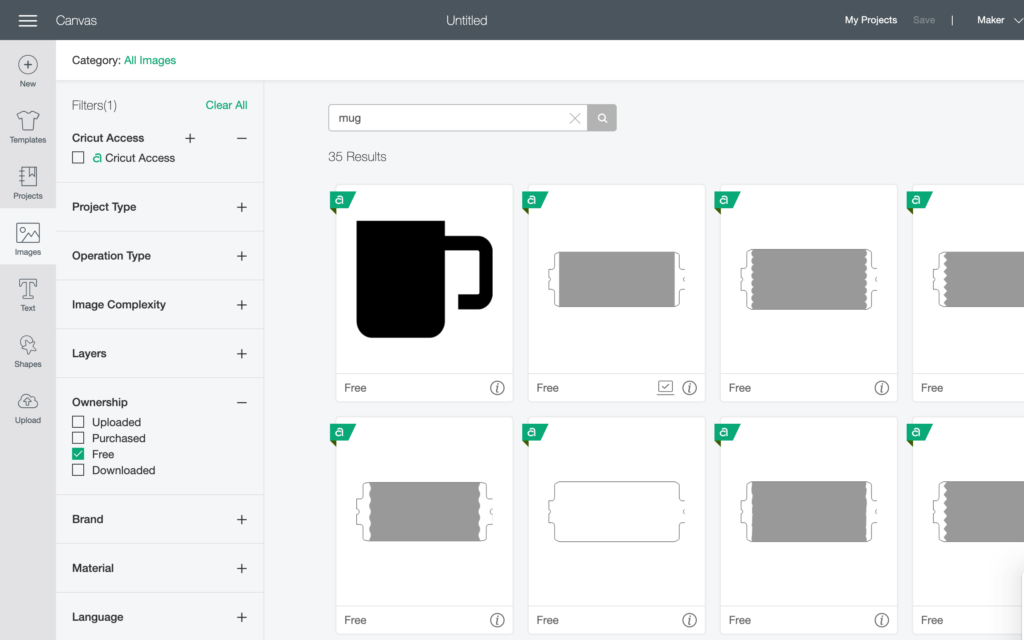
GRAB MY FREE CRICUT MUG PRESS GUIDE
This 13 page, printer friendly quick reference guide is the owner’s manual you wished came with the machine.
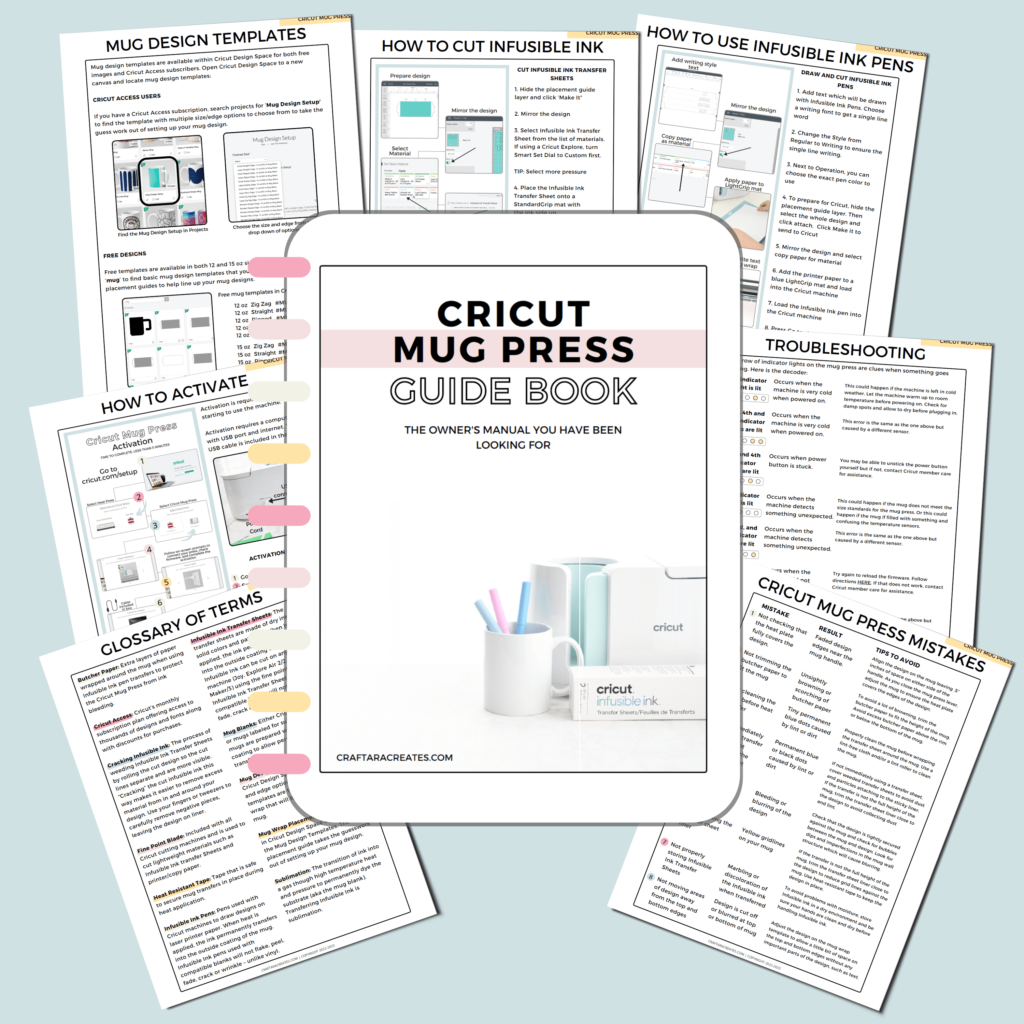
HOW TO MAKE A MUG WITH CRICUT MUG PRESS MACHINE
Crafters can use the mug design templates to create customized designs. Use your Cricut machine (Maker, Air, Joy) to cut the design from infusible ink transfer sheets. When using the mug design setup template in Cricut Design Space, the Cricut machine will cut the mug wrap template all the way through the infusible ink transfer sheet making the process very easy to wrap the design around the mug.

Another option for a fun and easy DIY is using Infusible ink pens with copy paper to draw a design. Load any Cricut machine with Infusible ink pens and watch the machine draw and cut the design. Next, attach the design to the mug with heat resistant tape and wrap the mug with extra layers of butcher paper to protect the press from bleeding ink.
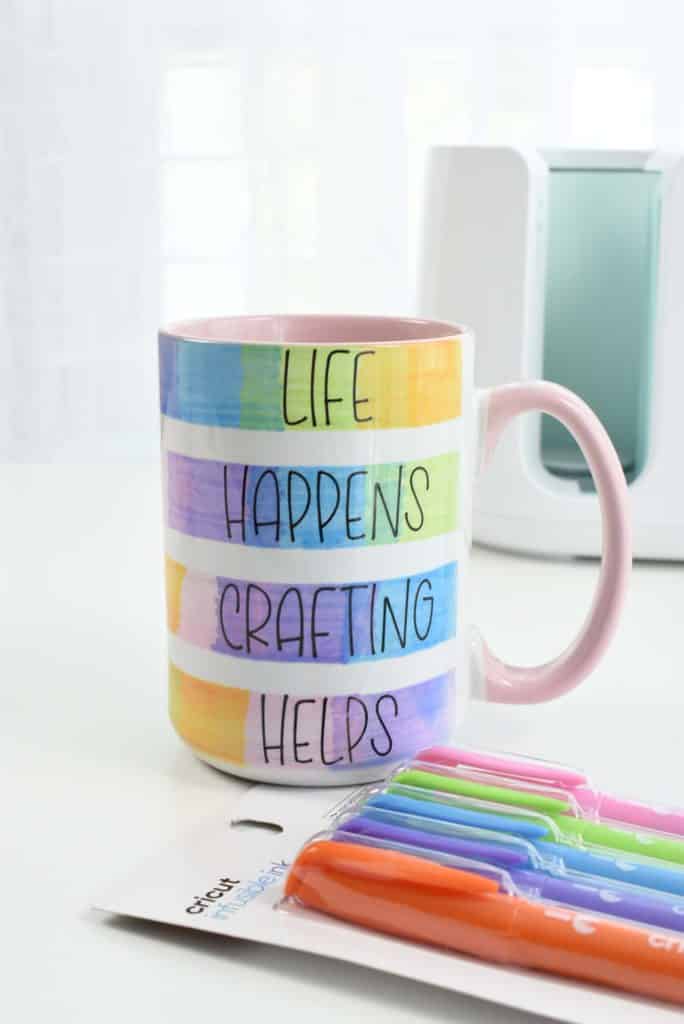
With the mug prepped and the press ready, load the mug into the heat press and push down the lever to secure the mug in place. Tiny indicator lights next to the start button illuminate to indicate the progress. The Cricut Mug Press machine takes around six minutes or more to complete the transfer. The press makes a beeping sound when the process is complete. At this point, the mug handle remains cool to the touch which allows the mug to be removed safely from the press. When removing the mug from the press, take caution as the rest of the mug will be very hot. Allow the mug to cool which can take 15 to 30 minutes.
The Cricut Mug Press makes it simple to create a personalized fun and easy DIY mugs that will last a lifetime.
What is the big deal about the Cricut Mug Press machine?
The Cricut Mug press machine is an absolute breeze to use. The press has exactly one button which is used to turn on the machine/pre-heat and used to start the heat transfer timer. No need to set a temperature or time as the machine will take care of all settings for you automatically. The Cricut Mug Press machine has an auto-off feature for peace of mind.
Also, the mug press is small, lightweight and easy to move. The most common complaint I have seen about the large heat presses with mug accessories is that they are heavy and difficult to move.
The dimensions of the mug press are:
- Weight: 6.4 lbs (2.9 kg)
- Width: 6.2″ (15.74 cm)
- Height: 6.5″ (16.51 cm)
- Length: 11″ (27.49 cm)
What blanks fit and can I use non-Cricut mug blanks?
One of the most common questions I see about the Cricut Mug Press machine is whether or not you have to use Cricut mug blanks. Good News! Mug Press crafters are not required to use Cricut brand blanks. However (there is always a catch, isn’t there?) in addition to Cricut brand mug blanks, mugs designed and labeled as sublimation will work with the mug press. To further narrow down the question about mug blanks, the Cricut Mug Press will fit mugs with the following specifications:
Capacity of 11 – 16 oz (350 – 450 ml)
Straight-walled drinkware only; avoid curves and textures
Diameter between 3.2″ – 3.4″ (82 – 86 mm)
Maximum height of 4.72″ (120 mm)
I have used a Non-Cricut brand 15 oz. Ceramic Sublimation Mug and they worked perfectly. The pretty pink handle and inside make for a fun and easy project color combination.

Are Cricut mugs expensive?
Cricut sells mug blanks in a variety of quantities such as 2 count, 6 count and even 36 count. When on sale, the Cricut brand mugs are a comparable price to mug blanks found from other sublimation retailers.
At the time of this writing, Cricut has a case of 36 12 oz mugs on sale for $52.49, which breaks down to $1.45 a mug. The cheapest case of 36 sublimation mugs on Amazon I found as of this writing is $60.
Cricut has rigorously tested the Cricut brand mugs with the mug press to ensure the best transfer results. I recommend using the Cricut brand mugs to begin with as you can be confident you will get the best results.
What do I need to get started with the Cricut Mug Press machine?
A great place to start is with a Cricut Mug Press bundle. The Cricut Mug Press + Essentials Materials Bundle is a fantastic place to begin because it comes with the Cricut Mug Press machine, 4 mugs, 2 infusible ink patterns, Infusible ink markers and heat resistant tape. This means you can try both heat transfer methods: Infusible ink transfer sheet and Infusible ink markers. You can snag a great deal if you see the Cricut Mug Press bundle on sale for $229.99.

Here is the breakdown of the Cricut Mug Press bundle materials individually at full price:
Cricut Mug Press $199.99
Mug Blank, White – 15 oz/425 ml (2 ct) $8.99 x 2
Infusible ink Markers (5 ct) $14.99
Infusible Ink Transfer Sheets Patterns (2 ct) $7.99 x 2
Heat Resistant Tape $6.99
TOTAL: $255.93 – Savings of ~$26
What kind of paper do I need to use Infusible Ink Pens?
When making a mug with Infusible ink pens, it is often asked what kind of paper is needed. The answer is any printer paper compatible with laser printers. Often times, printer paper will work with both inkjet and laser printers so be sure to read the packaging. It is necessary to check if the paper is laser printer compatible because that ensures the paper can handle heat from the mug press.
For Infusible Ink projects, I use the same printer paper as I use for my planner pages.
How is the Cricut Mug Press machine different from a heat press with mug attachment?
If you already have a heat press with mug attachment, then the Cricut Mug Press is not needed. They will both achieve the same results. If you do not have a big, heavy heat press with mug attachment – then the lightweight Mug Press is a no brainer to add to your Cricut craft room. Weighing in at under 7 pounds, I love how easy the Cricut Mug Press is to move around and tuck away when not in use.
Does the Cricut Mug Press machine work with heat transfer vinyl?
No, infusible ink requires high temperatures beyond what iron-on vinyl can handle. At this high of a temperature, the heat can burn or melt the iron-on material or damage the heat plate in the mug press.
To sum it up, the mug press is a lot of fun to use and creates beautiful results that are both permanent and dishwasher safe. I love working with my Cricut Mug Press machine to make easy DIY crafts. Knowing I can make fun and easy DIY mugs in my home at any time is a wonderful feeling.
(This is not a sponsored post)
If you found this post helpful, please pin this idea and let me know your thoughts in the comments below!










2 Comments
It’s good to know I don’t need laser copy paper for the mugs. I’ll try the one you’ve used. Thank you!