
For my little ones first birthday, I created a playful simple and easy DIY banner with Cricut. The banner pendant design can be reused and customized for future celebrations.
This banner pendant is a simple two layer design with a third layer as the letters. The key is to choose paper in a pattern and a coordinating color combo. I added a couple rolled flower roses to the sides as the banner has space to add special details such as snowflakes, birthday candles, stars, hearts, flowers, etc. The pendant is best strung together with a .5 inch wide or less flat wireless ribbon or string. To customize the DIY banner, I added the letters O N E and resized the letters to fit on the pendant.

This post may contain affiliate links, which means I’ll receive a commission if you purchase through my links, at no extra cost to you. Please read my full disclosure for more information.
SUPPLIES
- Cricut Cutting Machine (Explorer or Maker)
- Cricut Mat
- Cardstock
- Flat ribbon or string
- Paper craft glue
- Free banner pendant cut file from my resource library – see below to sign up
DIRECTIONS
Start with the banner pendant cut file uploaded to Cricut design space.
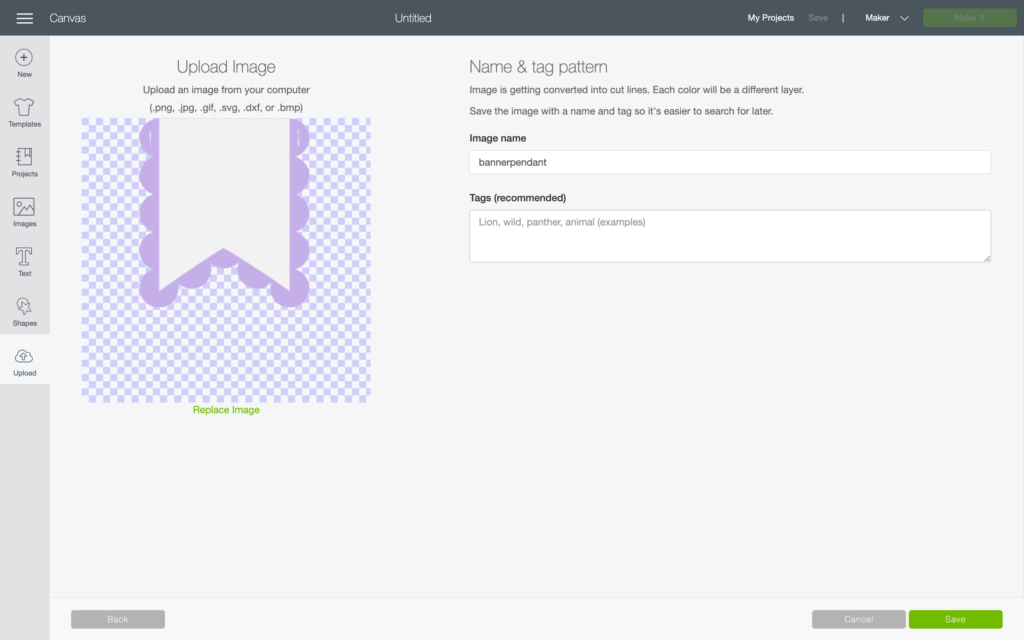
Duplicate the pendant design for as many letters as needed.
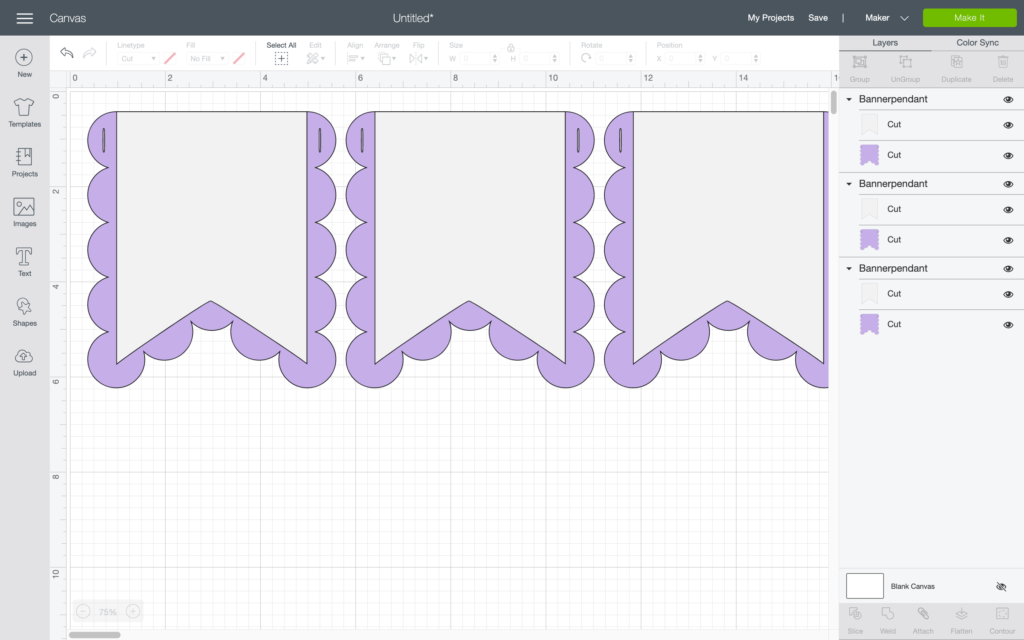
Use the text tool to write the letters for the banner. Resize the letters to fit within the banner pendant.
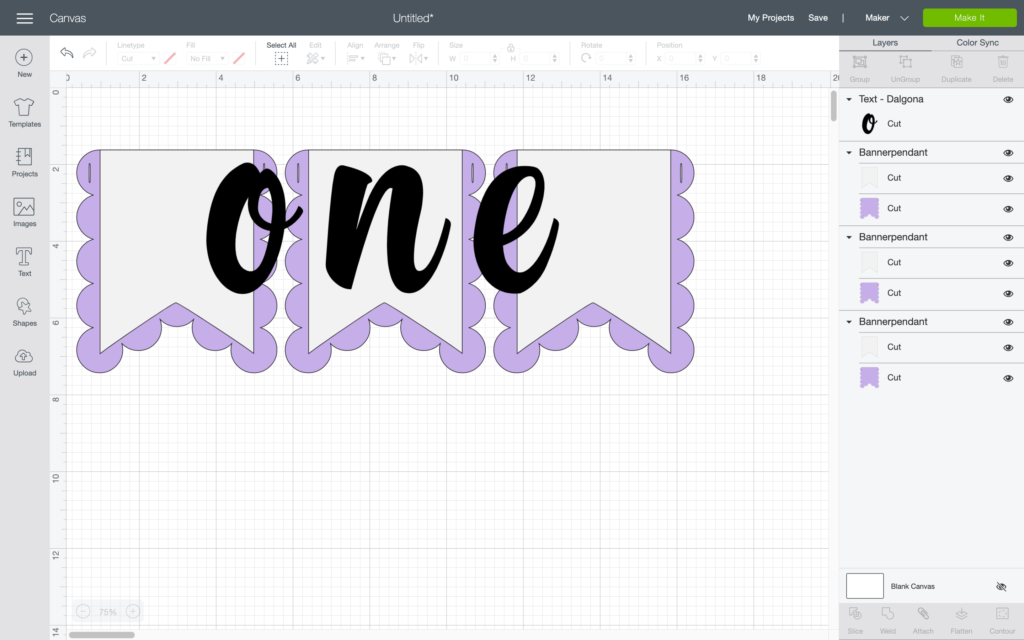
Select ‘Make it’ to send the project to Cricut and cut out with cardstock.
The cupcake wrapper is a design from Cricut access: image #M334B9.

Below are the steps to assemble the banner with video.

You will be included in my email newsletter with helpful Cricut ideas, tips and resources. Unsubscribe anytime and your email will never be shared.

WAS THIS TUTORIAL HELPFUL?
Did you find this tutorial on how to make an easy DIY banner with Cricut helpful? If yes, please pin this idea and let me know your thoughts in the comments below!










6 Comments
I cant download It!!
The cut file is in the celebration section of the resource library. Please be sure to click on the ‘download’ button to start the download. If you have any issues, email me tara @ craftaracreates.com
I can’t download it!
Sorry about that Dona. I sent you an email with the cut file.
Good Morning,
I wanted to let you know when I click on SHAKER CAKE TOPPER SVG CUT FILE to look at video etc and it brings me to this page DIY Banner with Cricut, I wanted you to be aware of this. I love all your files and can’t wait to make some more!
Thank you so much for letting me know!