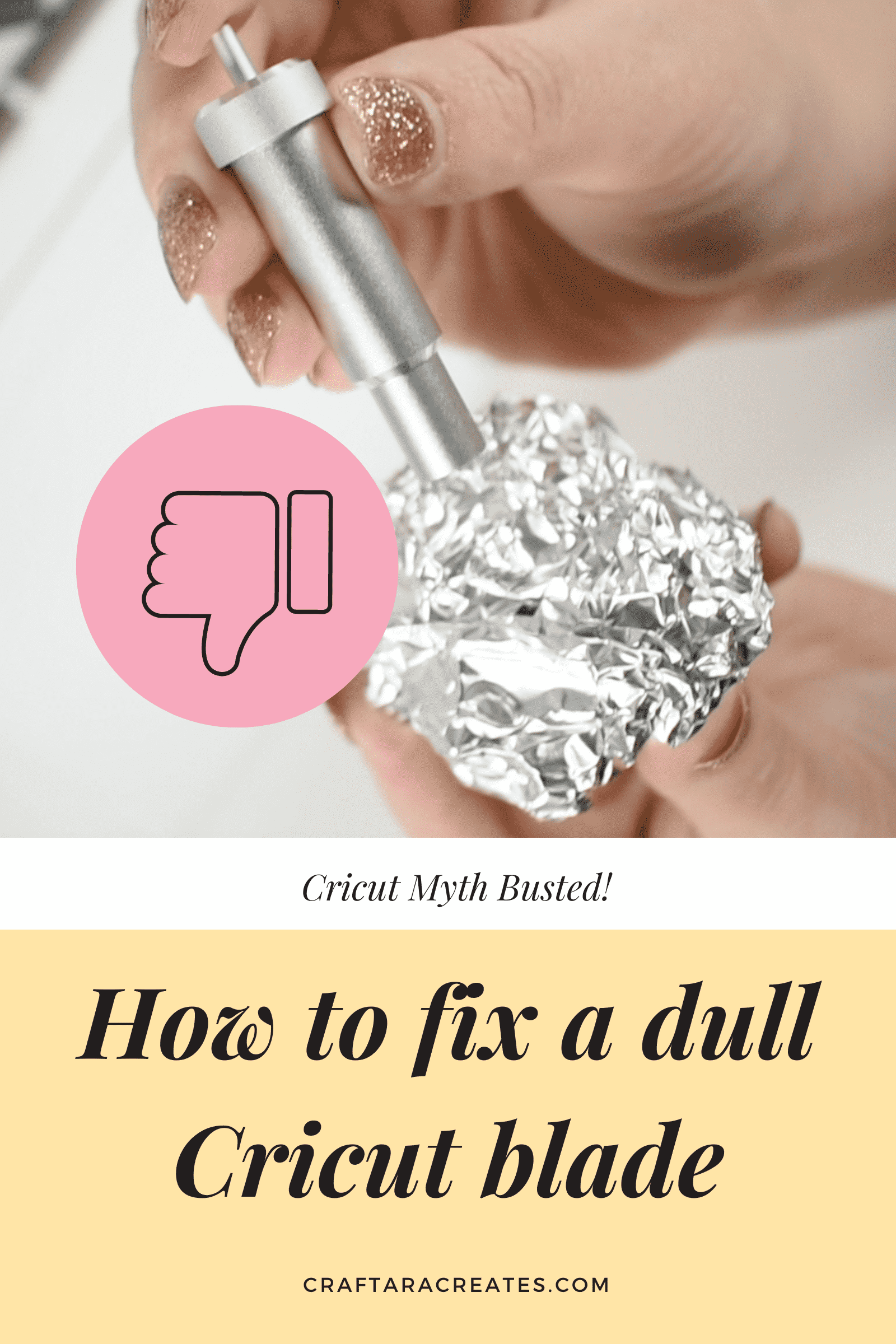
WHAT TO DO IF YOUR CRICUT MACHINE BLADE IS DULL
Have you ever wondered if your Cricut blade is dull and what do you do about it? First, let’s discuss the most frequently used blade – the one that goes dull the quickest. For most Cricut crafters, the fine point blade is the most used blade.

This post may contain affiliate links, which means I’ll receive a commission if you purchase through my links, at no extra cost to you. Please read my full disclosure for more information.
The fine point blade comes with all Cricut Explore Air and Maker models and is used to cut a wide variety of lightweight materials such as cardstock, vinyl, Infusible Ink and faux leather.
Cricut blades (that are not part of the Maker QuickSwap Housing) are color-coded:
- Premium Fine Point: Gold
- Deep Point: Black
- Bonded Fabric: Pink
Deep-Point blades should be used only in Deep-Point blade housing and Premium Fine-Point blades should be used only in the Premium Fine-Point blade housing. Per Cricut, the blades are not interchangeable with the housings.
Sign up below for 50% off in my digital shop of cut file bundles.
You will be included in my email newsletter with helpful Cricut ideas, tips and FREE cut files. Unsubscribe anytime and your email will never be shared.
How do I sharpen my Cricut blade?
Cricut does not provide any recommendations to sharpen blades or what to do when your Cricut blade is dull. I have come across other Cricut crafters that suggest stabbing a blade into a ball of aluminum foil to sharpen a dull Cricut blade – but that is a waste of time and tin foil. Premium fine-point blades are made of German carbide steel, which is twice as stiff as regular steel. Carbide steel has superior resistance to wear that is no match for the softer metal of aluminum.
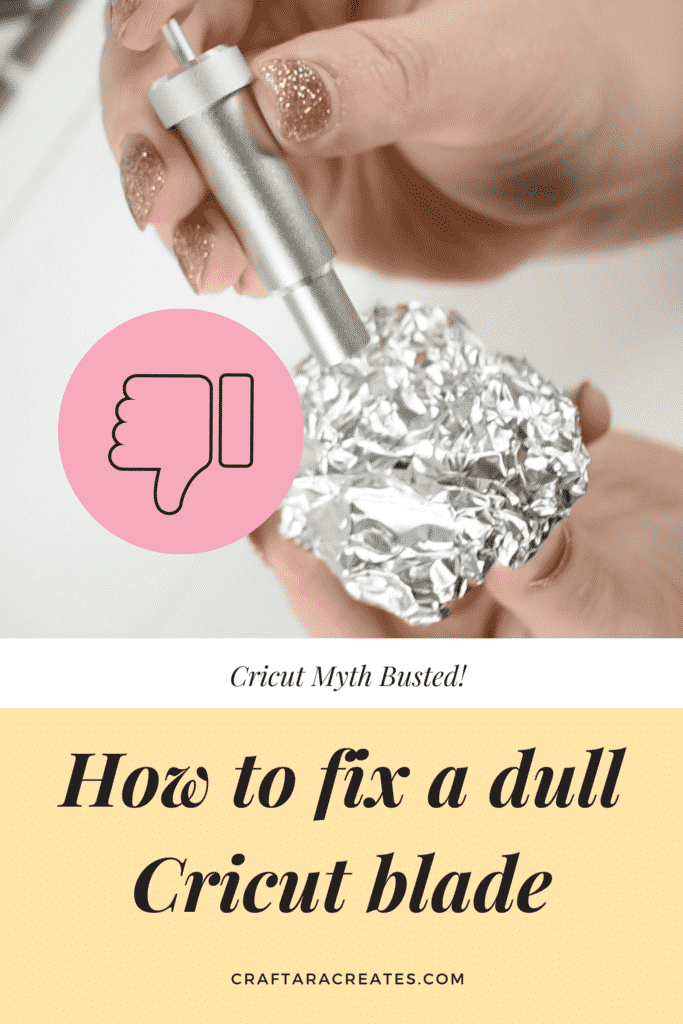
Carbide tools require diamond for sharpening, due to their hardness. Wet grinding using an abrasive wheel on an automatic grinder is a very precise method of sharpening.
ehow.com
I don’t know about you but my craft room does not have an automatic grinder so I will stick to replacing my blades rather than attempt to sharpen them. Stabbing a blade into an aluminum foil ball is a safe way to clean the blade from tiny bits of dust and debris without touching the blade but will not sharpen a dull Cricut blade.
GRAB MY FREE CRICUT MUG PRESS GUIDE
This 13 page, printer friendly quick reference guide is the owner’s manual you wished came with the machine.
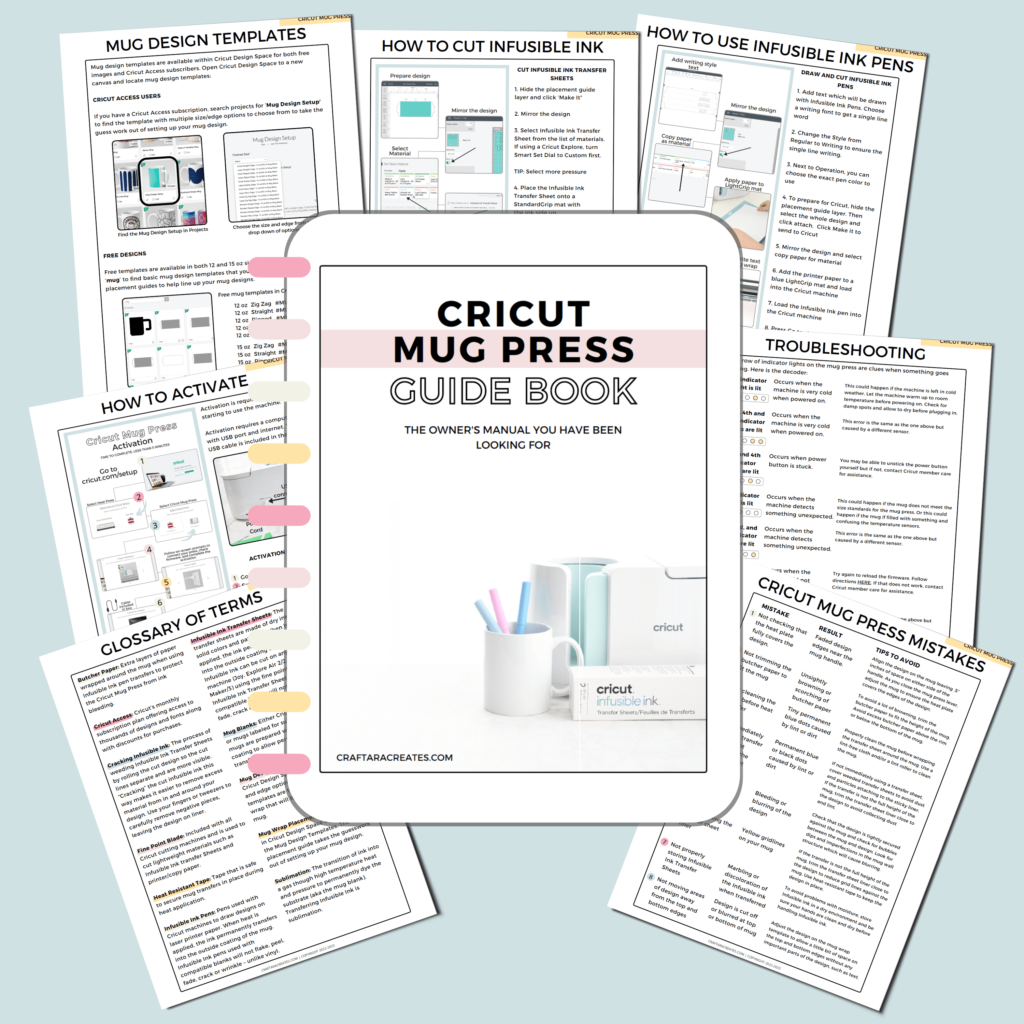
How often should I change my Cricut blade?
How do you know when your Cricut blade is dull and it’s time to change the blade in your Cricut machine? Good question. Cricut has no set recommendation.
Cricut machines blades need to be changed at different intervals based on the materials you use with your machine.
cricut.com
If you do a google search, you will find a wide variety of timeframes ranging from every 2 months to 12 months. The reality is, it depends.
For me, the need to change the blade slowly increases over time until I realize that for every mat I am using “more pressure” or repeating the cuts almost every time. Generally, when the cuts are no longer clean and crisp or the cuts no longer go all the way through like they once did – then I know my Cricut blade is dull and it is time to change the blade.
How do I change the fine point blade in my Cricut Machine?
Tools Needed:
- Pliers, like jewelry pliers
- Premium Fine Point Replacement Blade
- Fine Point Blade housing (which is included with all Cricut Explore Air and Maker models)
Before we get started with changing out the blade, grab a set of small pliers. The pliers will be used instead of your fingers to grip the blade.
Open Clamp B (the clamp on the right side) and remove the blade housing.
Push the pin on the top of the housing down and grip the blade with the pliers. Gently pull out the blade from the housing.
Grab a new blade and carefully remove the protective cover. Use the pliers again to insert the new blade into the housing. There is a magnet in the housing that holds the blade in place.
Add the blade housing back into Clamp B on your Cricut machine and make sure the housing it seated correctly in the clamp.
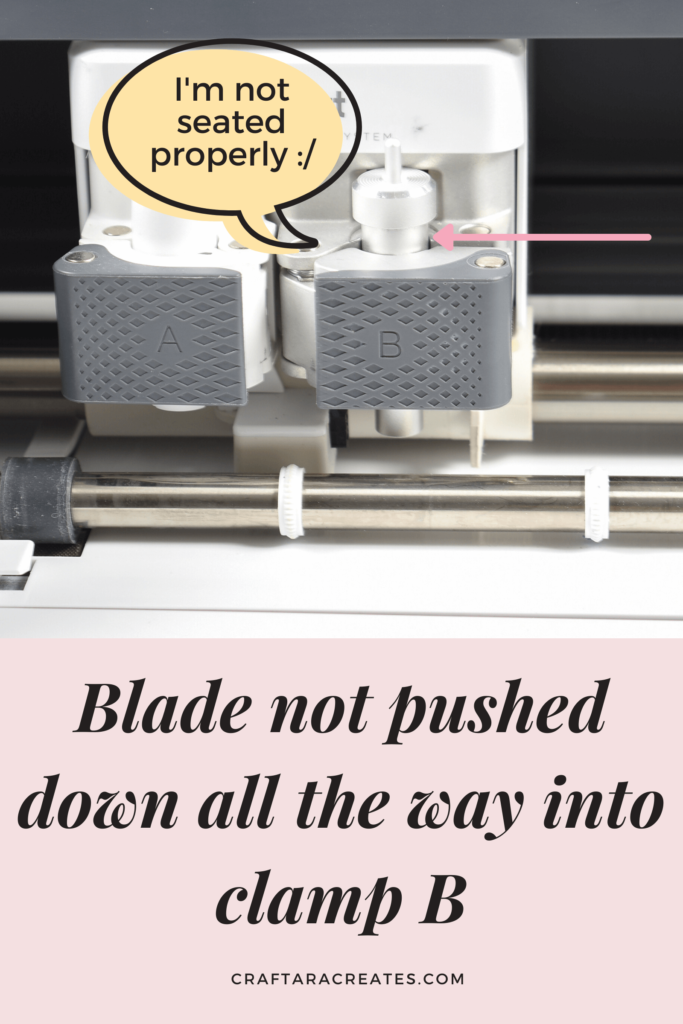
Close the blade housing clamp with the left arm first and swing the right arm around and push the dark gray plastic tab closed. You will feel the camp click into place and the clamp will be very secure around the blade housing. When closed correctly, the plastic tabs for clamps A and B will align.
Did you find this information helpful?
Did you find this information on how to know when your Cricut blade is dull helpful? If so, please pin this idea and let me know your thoughts in the comments below!










