
Finding ways to highlight simple childhood joys is my favorite thing to do. This year my preschooler learned how to write her name and she is very proud of herself. I want to hold on to these super sweet moments and remember her special accomplishment with every holiday season. Using my Cricut cutting machine, I created a handwritten ornament in my little girls own handwriting.
The process to convert a handwritten name into a Cricut cut file was much easier than I expected and I want to share with you the five easy steps to create an ornament with handwriting, drawing or even a footprint!
Skip down to the bottom to see the steps using a smart phone only.

This post may contain affiliate links, which means I’ll receive a commission if you purchase through my links, at no extra cost to you. Please read my No Profit Promise and full disclosure for more information. Thank you for your support!
SUPPLIES
- Cricut Cutting Machine (any model)
- Cricut Mat to cut vinyl
- Vinyl (any vinyl of your choice)
- Scanner
- Ornament (I used Plastic Chalkboard Disc Ornament)
DIRECTIONS
STEP 1: For best results when creating the handwritten name or drawing, use a black marker (like a sharpie) on white paper.

STEP 2: Scan the image. If necessary crop down the image to the writing/drawing you want to put on the ornament.

STEP 3: We need to remove the background of the image to leave only the writing. The easiest and quickest way to remove the background is by using a free tool called remove.bg Upload your image and select remove background. Download your new image without the background.

STEP 4: Next, open Cricut design space and upload your image with the background removed. For select image type, select simple. For select and erase, click continue.


STEP 5: For the Save As, be sure to save as Cut image.

Now you have your handwritten image ready to apply!
Tip: When creating a footprint image, generously apply black paint on the child’s foot to achieve the best solid shapes.

Using a phone
Below shows how to digitize a footprint using only a smartphone.
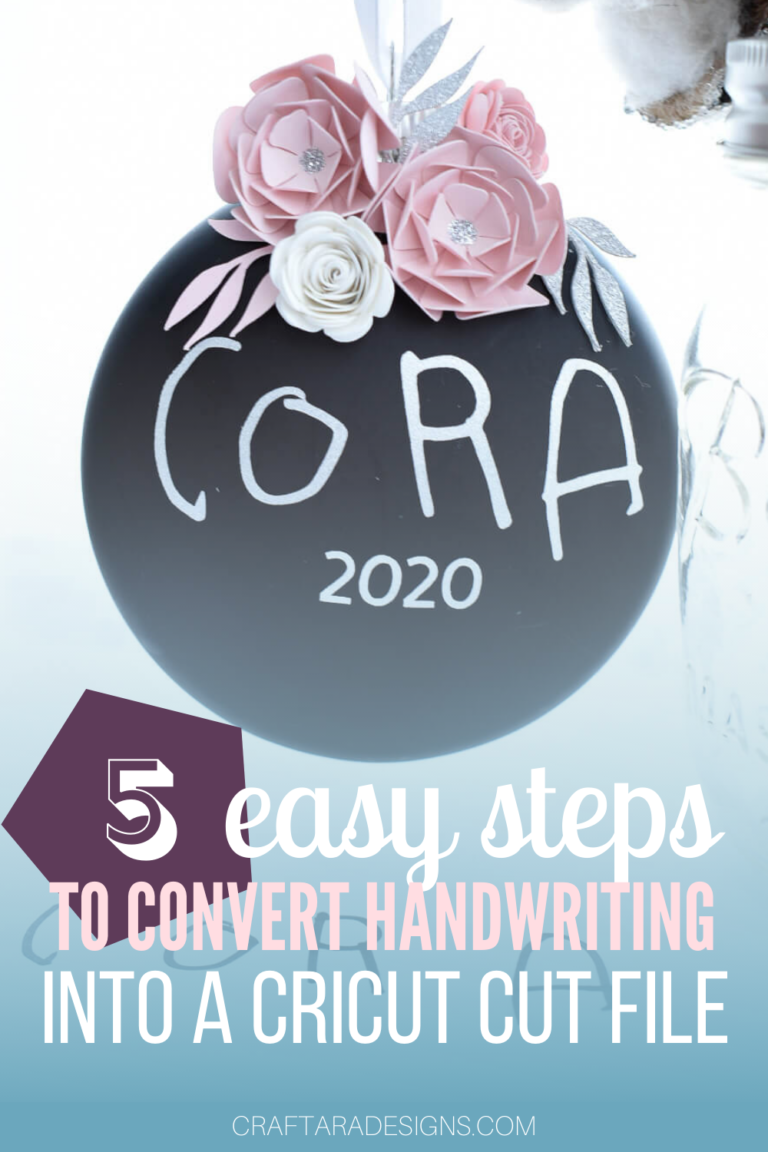
WAS THIS TUTORIAL HELPFUL?
Did you find this tutorial on how to make a handwritten ornament helpful? If yes, please pin this idea and let me know your thoughts in the comments below!










