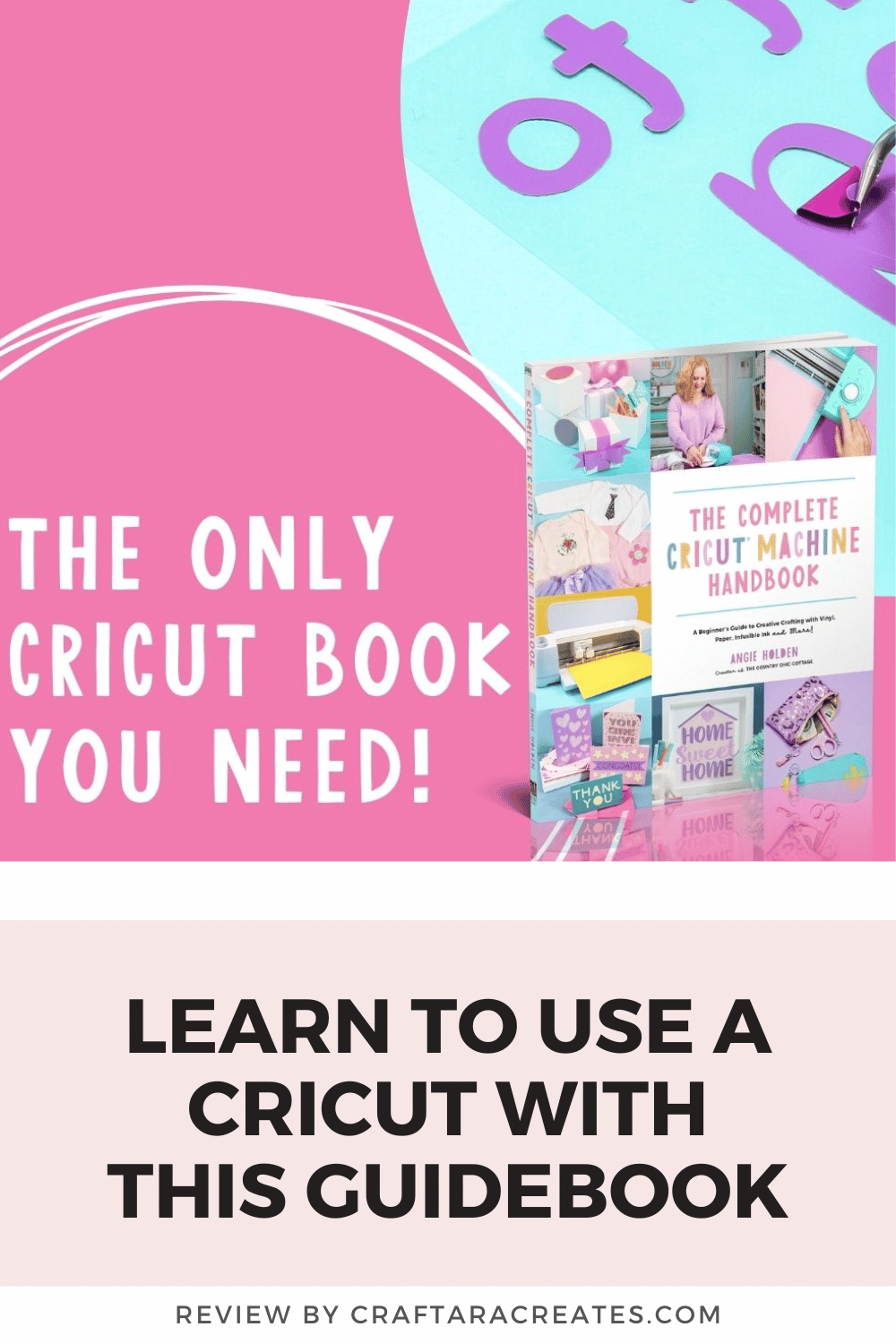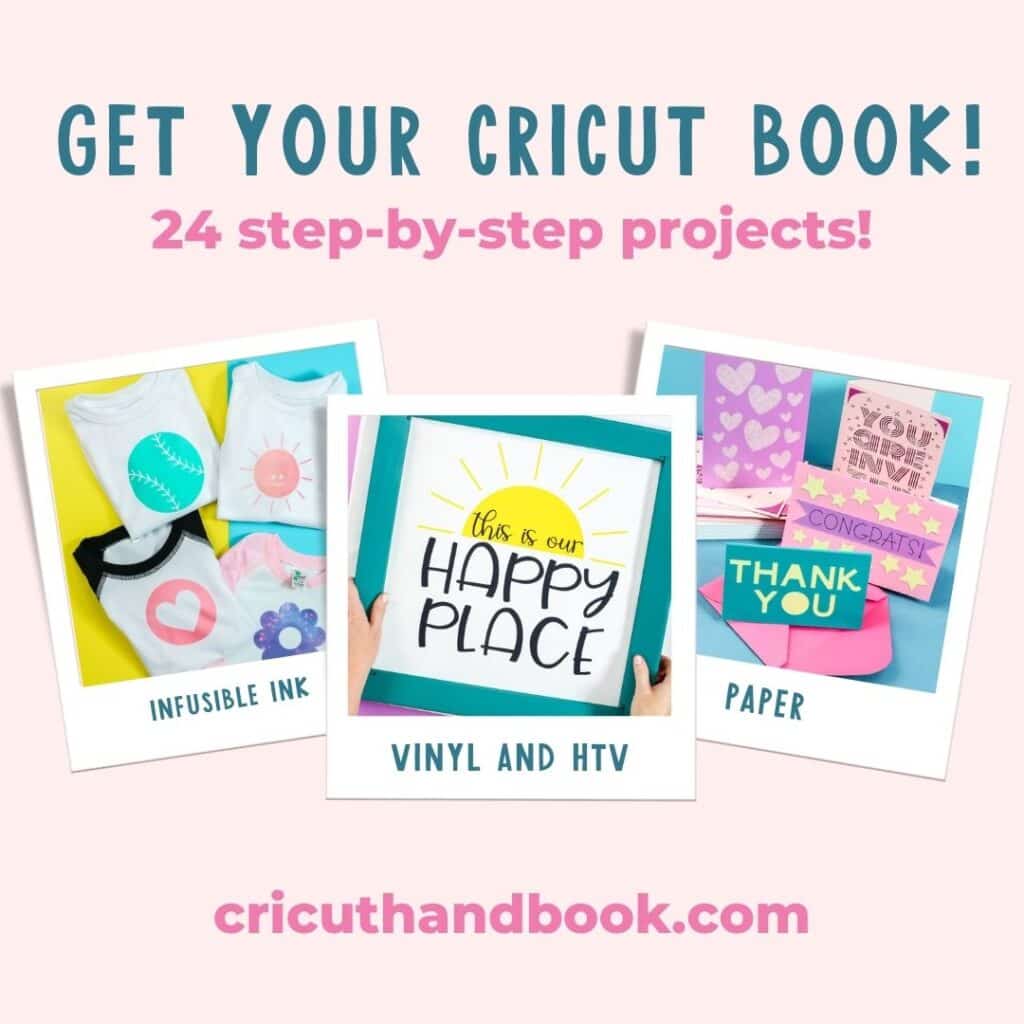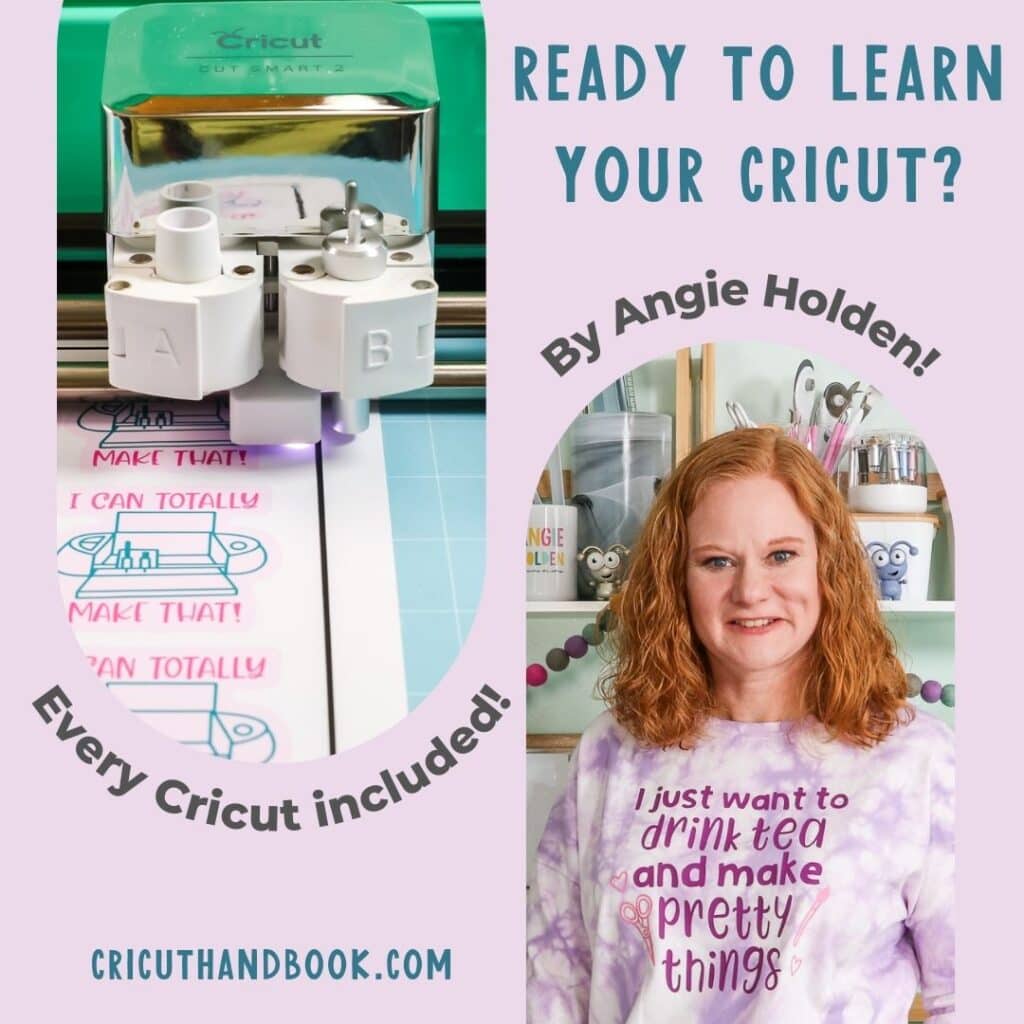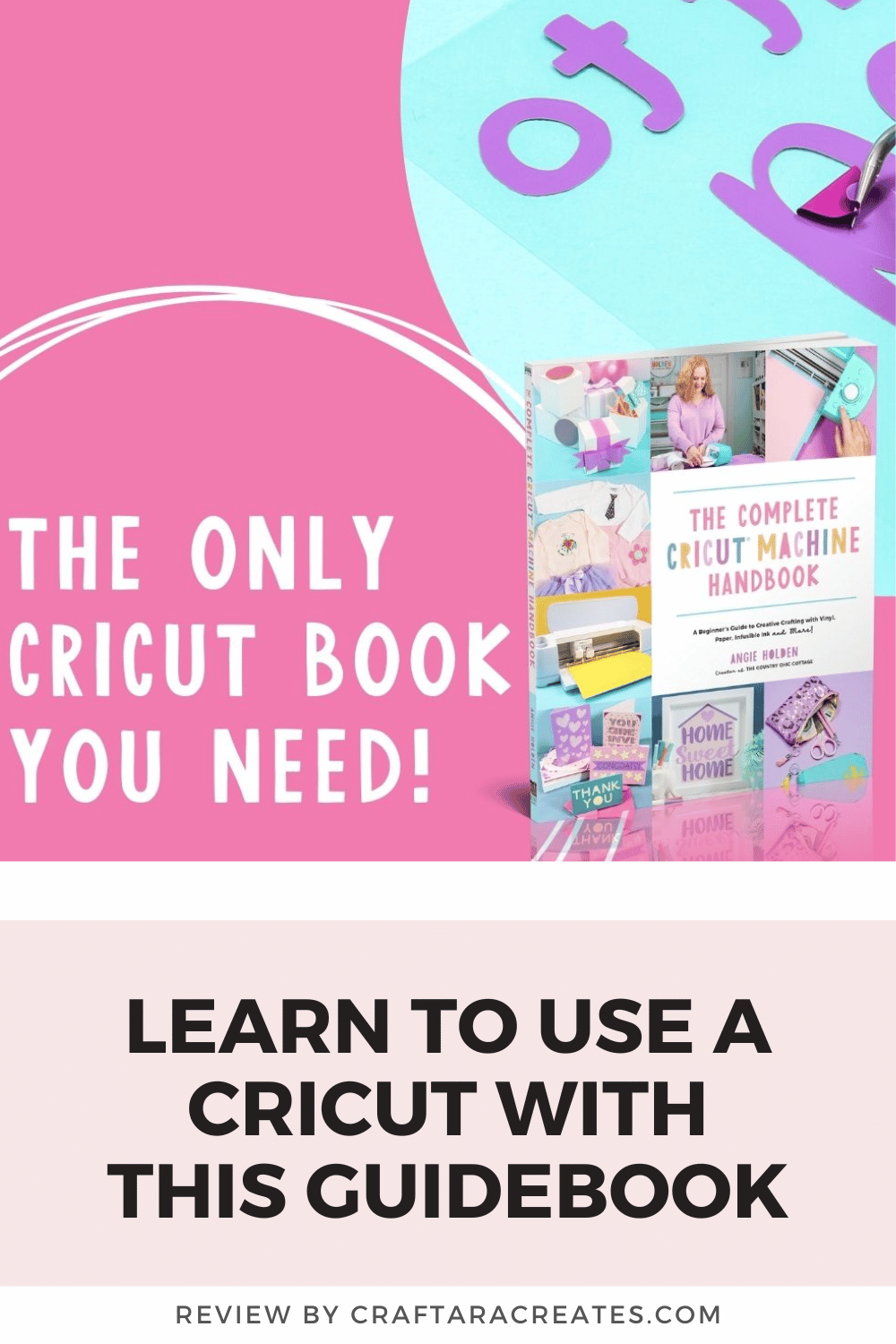
Which book is best to learn to use a Cricut machine?
Are you the proud new owner of a Cricut machine and eager to start crafting? You open the box, take out the shiny new machine, and look for the manual to get started.
But wait, where is the manual?
You might be wondering how you will learn how to use this powerful tool. You’re not the only one wondering where the manual is.
With the Cricut Maker 3, you’ll have the ability to cut over 300 different materials and use more than 13 different tools for cutting, scoring, writing, debossing, engraving and more. The Cricut machines are compatible with both desktop and app versions of design software, but they have different features and usage.
Something no one tells you about crafting with a Cricut machine is the technical side of things. And if you do not have naturally strong skills with a computer (and even if you do), learning something like Cricut can seem overwhelming when you are new to it or trying to level up.
Learn to use Cricut with The Complete Cricut Machine Handbook
It took me years to become comfortable with my Cricut machine. I understand how challenging it can be for beginners to master their Cricut machine. That’s why I am always on the lookout for resources that can help new Cricut users.
Recently, I had the opportunity to review The Complete Cricut Machine Handbook by Angie Holden of www.thecountrychiccottage.net, a guidebook specifically tailored for beginners.
This 192-page book is packed with helpful information and tips for new Cricut users, covering everything from the basics of setting up and using a Cricut machine to more advanced techniques for working with different materials.
The book reviews the top most common materials cut on a Cricut machine, including paper, vinyl, HTV, Infusible Ink and fabric. It also goes in-depth on techniques for creating stencils and the print-then-cut feature.
The print-then-cut feature is a powerful tool that allows you to print an image on your home printer and then have your Cricut machine cut it out. It can be used to create unique cake toppers, invitations, cards and more.
Cricut Handbook: Getting started
The book starts with opening the Cricut machine box box and describes what you can expect to be included. The author explains what to expect from the process of how to set up a new Cricut machine and the website to go to download Cricut Design Space. Angie Holden’s book is a great review of the basics of all Cricut cutting machines, including the cutting size limits for each machine.
One of my favorite parts of the book was page 11, where the author explains the different Cricut machine parts such as the Go button and Pause button and what they are used for. The book also explains what the inside of a Cricut machine looks like and what each piece of hardware is used for, such as the two roller bars and white star wheels.
GRAB MY FREE beginner's guide to cricut cake toppers
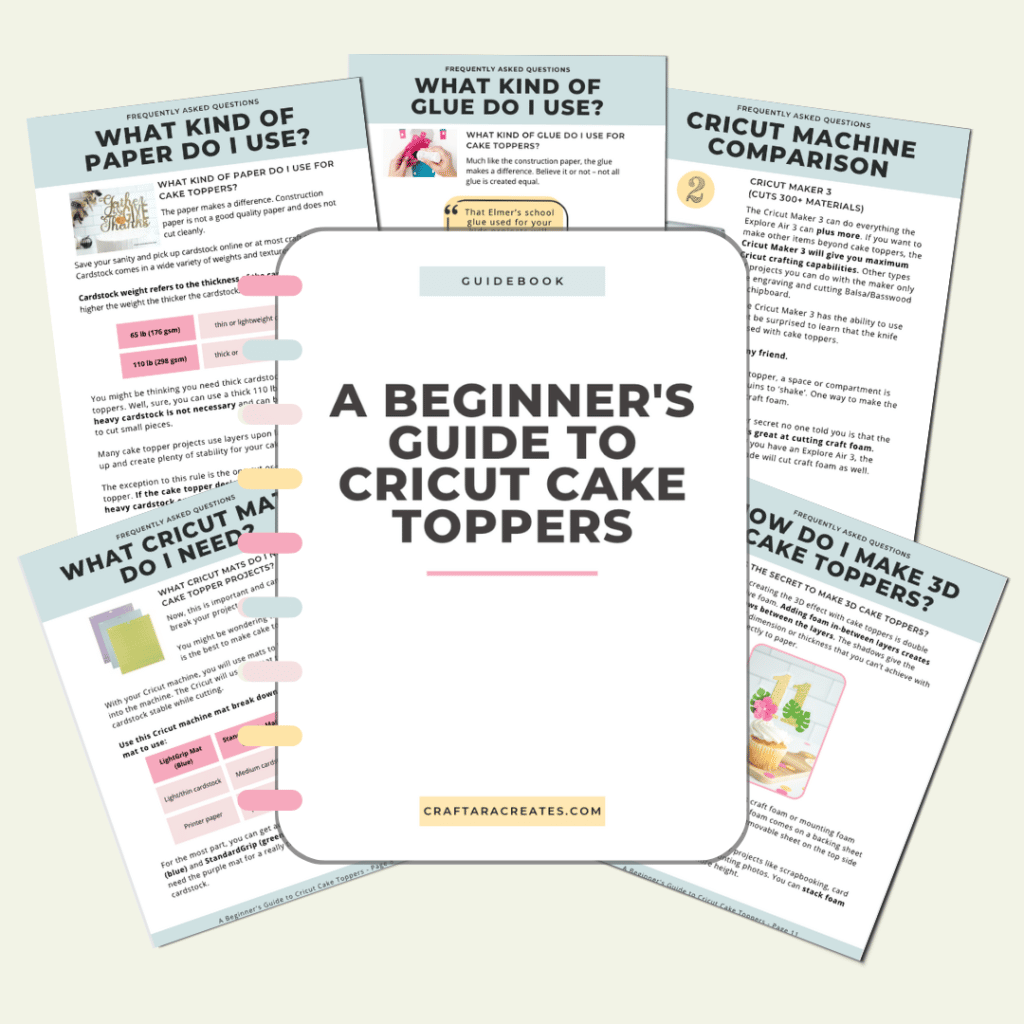

I appreciate that the book explains that a Cricut owner does not need to use Cricut-specific materials and offers suggestions for other brands to explore. The book also explains the different blades that work in each Cricut machine model.
One thing I learned from the book is that the author, Angie Holden, does not recommend using the bonding fabric blade with the Cricut Maker. Angie explains that the rotary blade is best for the Maker and that it does not come with the Cricut Maker 3 model as it did with the original Cricut Maker machine.
The book provides a great explanation of Cricut mats and how to care for them. Another tip I learned is that the pink fabric mat uses a different kind of adhesive than all other mats, which means it requires special care and can’t be cleaned in the same way. The book also includes a glossary of terms that will help any Cricut crafter.
Cricut Handbook: Paper Crafting
As a Cricut crafter that loves working with paper, I was impressed with the section of the book dedicated to paper crafting. The author recommends that new Cricut crafters start with paper as papercrafts are simple to start with and the material can be cut with the fine point blade, which is included with all Cricut machines.
Angie Holden does a great job reviewing different types of paper and their quality, explaining cut settings, and troubleshooting steps. She also provides a variety of glue options to use with paper projects.
The paper crafting section of the book includes simple beginner-friendly projects that don’t require any special cut files, making it perfect for new crafters to practice their design skills. The author guides the reader through each step of the projects, which makes it easy for anyone to follow along and create their own beautiful paper crafts.
Cricut Handbook: Print then cut
Another section I am impressed with discussed Cricut’s Print-Then-Cut feature. The book reviews the different machines that are compatible with the print then cut feature and explains the difference in sensors. The book also lists a variety of printable materials that can be used along with the print then cut feature.
The book demystifies the process of how the print then cut feature works with your at-home printer and the print size limitations. The author also explains when to use the sometimes-confusing “add bleed” option and provides a list of troubleshooting ideas for when things don’t work as expected.
What I found particularly helpful in this book were the included example projects. The author provides step by step instructions for making stickers and a unique chipboard puzzle project. Both projects are not only fun to make but also a great way to practice and to learn to use a Cricut machine.
Is a handbook worth it?
Overall, The Complete Cricut Machine Handbook is a comprehensive guide and an excellent resource for beginners to learn to use a Cricut machine. It is well-organized, easy to understand, and filled with valuable information that can help you take your Cricut projects to the next level.