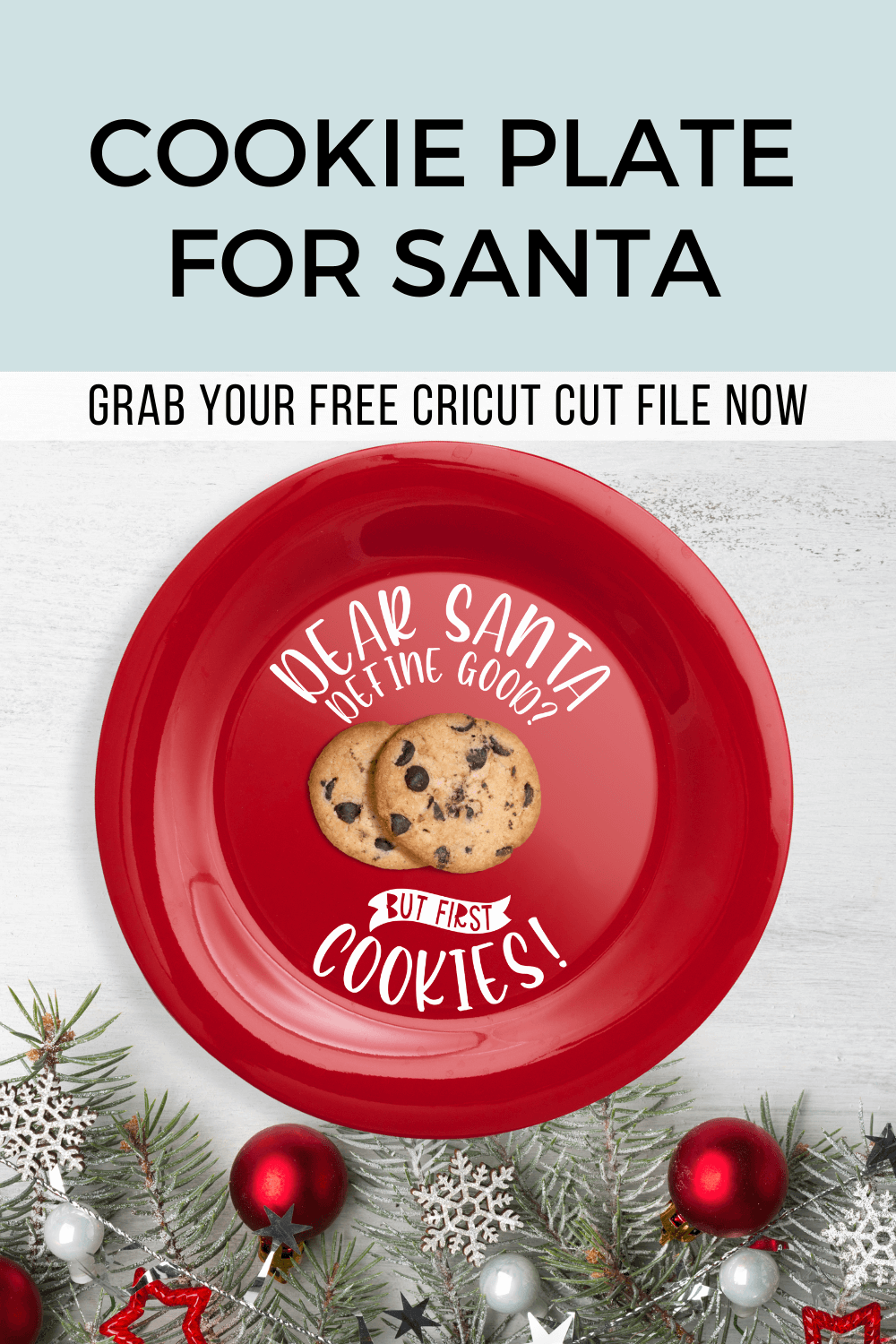
LAST MINUTE COOKIE PLATE FOR SANTA – FREE SVG CUT FILE
I am always forgetting something every holiday season so I love super quick and easy Cricut crafts like this cookie plate for Santa (free SVG cut file) sized perfectly for a charger plate. During the Christmas season, I can find these chargers all over the place from the craft store to a set of a dozen on Amazon. The cookie plate for Santa design works well for any plastic plate charger you may have laying around from previous holiday seasons.
No matter what plate or platter you use, don’t go into Christmas Eve unprepared without a DIY Santa cookie plate using the free SVG cut file. I designed this cut file with my playful young children in mind. There is no guess where the cookies go and who the cookies are for.

This post may contain affiliate links, which means I’ll receive a commission if you purchase through my links, at no extra cost to you. Please read my full disclosure for more information.
This cookie plate cut file was designed to be super easy. One color, one vinyl cut with your Cricut machine, curved perfectly for a plate. A quick win last minute holiday must have to help the little ones prepare for Santa’s big visit.
The cut file includes a circle guide to help perfectly size the design to your plate. Grab the free Santa Cookie Plate cut file and check out the quick guide below on how to size the design for your plate.
Grab the Cookie Plate for Santa Free SVG cut file for Cricut here
The cookie plate for Santa – free SVG cut file free is in my resource library. Sign up here to unlock the resource library and grab the free SVG cut file. You will find this in the Christmas Craft section of the resource library.
You will be included in my email newsletter with helpful Cricut ideas, tips and resources. Unsubscribe anytime and your email will never be shared.

Here's what you'll need to make the cookie plate for Santa with Cricut
- Cricut Maker
- Cricut mat
- Vinyl
- Transfer tape
- Plate or charger
- Santa Cookies Free SVG
How to make a cookie plate for Santa
STEP 1: Measure the inside circle of the plate where the design will be placed. You will use this measurement to size the design within Cricut Design Space.
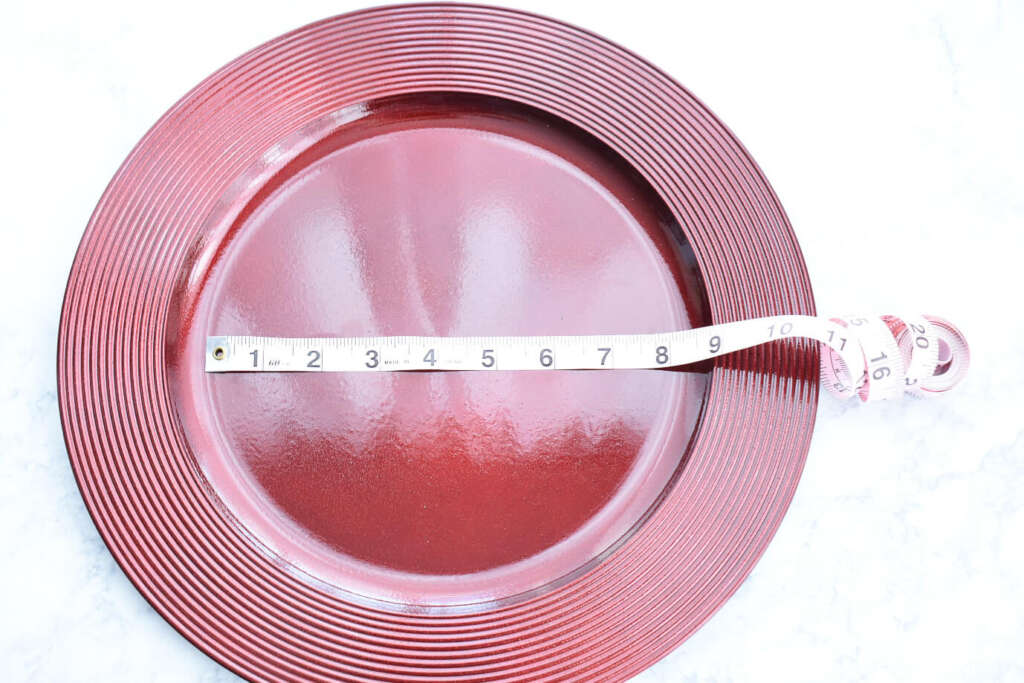
STEP 2: Download the cookie plate for Santa free SVG cut file and upload the SVG file into Cricut Design Space. Resize the whole design to the size you measured from the plate.
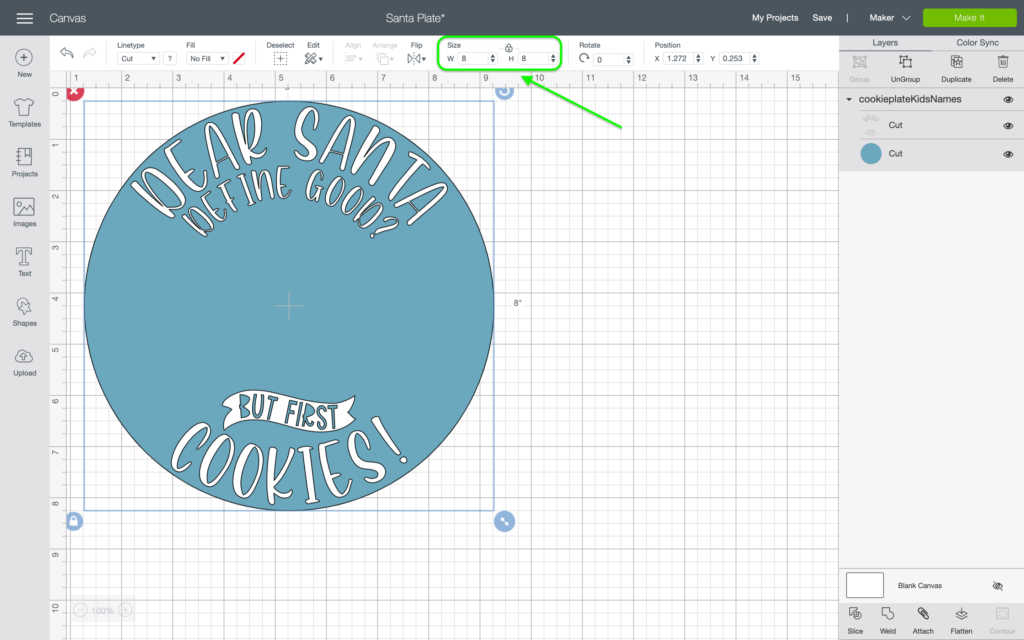
STEP 3: Prepare to cut by hiding the size guide shape. Click on the eyeball icon to the right of the layer for the circle. This will hide the layer (and the shape) from Cricut and the machine will not cut out that shape.
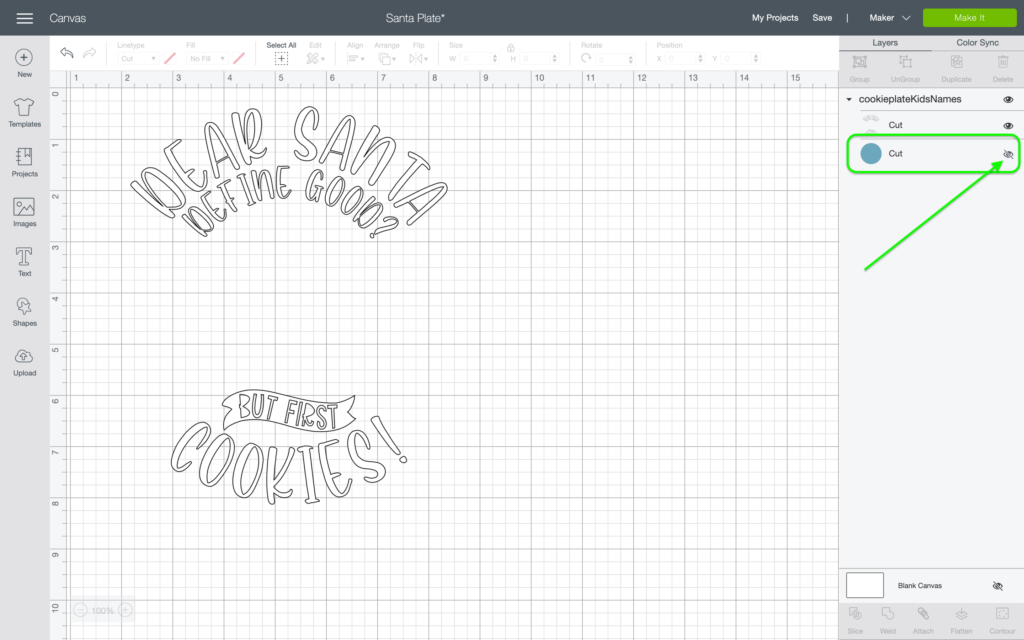
STEP 4: Click Make it and to send the design to your Cricut machine. Select the type of vinyl material you plan to use. The cut file works well with either adhesive or iron-on vinyl – in case you want to place the design on a round fabric placemat.
STEP 5: Once Cricut is finished with cutting the design, weed out the unneeded parts and transfer the design to your plate.
Lastly, add cookies and enjoy the magic of Santa! I hope you and your family enjoy this Santa cookie plate DIY and never miss a Christmas Eve without a special spot for holiday cookies.

WAS THIS TUTORIAL HELPFUL?
Did you find this tutorial on how to use the cookie plate for Santa free SVG cut file helpful? If yes, please pin this idea and let me know your thoughts in the comments below!










2 Comments
The Santa place is a wonderful gift for my friends who have small children.
Great gift idea, Brandy! My little ladies love this plate too.